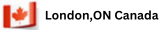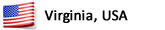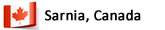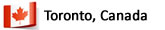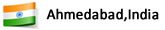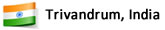Product Features >> Project and Task Manager

- Set project time and budget
- Track projects and employees performance online
- Allocate scarce resources to different projects
- View and follow-up with tasks online
Task Creation and Assignment
Your supervisors and managers can post tasks and allocate them to your employees immediately or classify them as unallocated, and assign them at a later date. This is an important feature for your business if you have a lot of small tasks that must get done. Once your employees finish their assigned tasks they can look to their supervisor to assign more. With the unallocated task page your supervisors can easily delegate tasks based on what other managers and/ or supervisors have posted for that day.
Budget Costs
Your supervisors can post tasks to specific employees and allocate time and resources to the task. You can also assign a budgeted time to the tasks, and iOffice will automatically budget the cost based on your employees hourly rate. In addition, your business can add overhead costs to its employees that can be taken into account in budgeting costs of your tasks and projects.
Real Time Costs
Following the completion of a task or project your employees can post their actual time of completion. Once again, iOffice will use their hourly rate or their hourly rate plus overhead to calculate the actual costs of completing their task.
Employee Task Reporting
Following the completion of a task or project your employees can post their actual time of completion. Once again, iOffice will use their hourly rate or their hourly rate plus overhead to calculate the actual costs of completing their task.